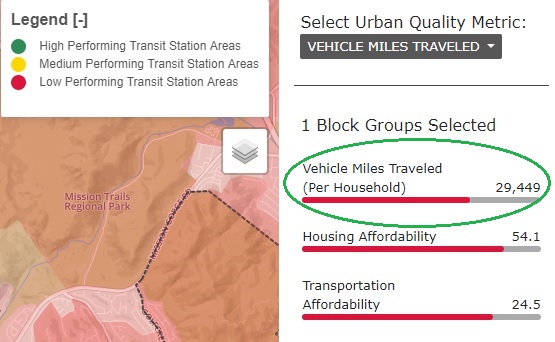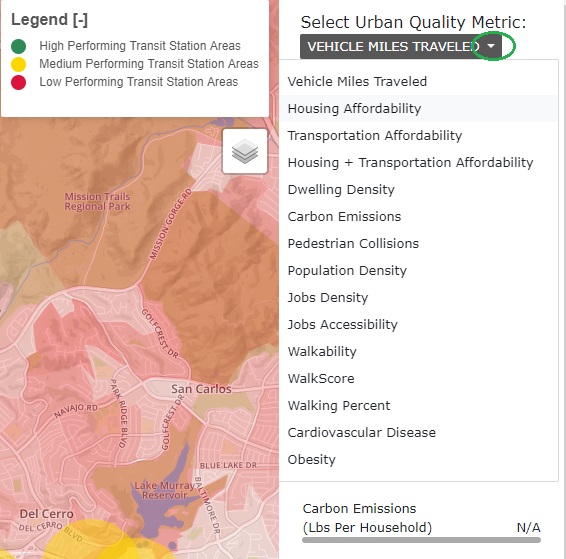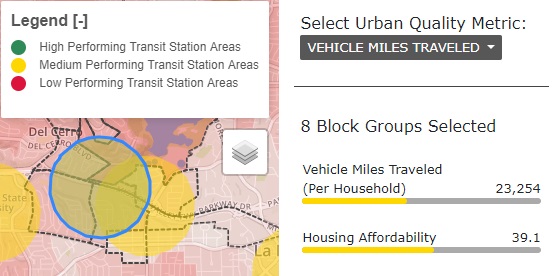Smart Mobility Framework Placetypes Legend
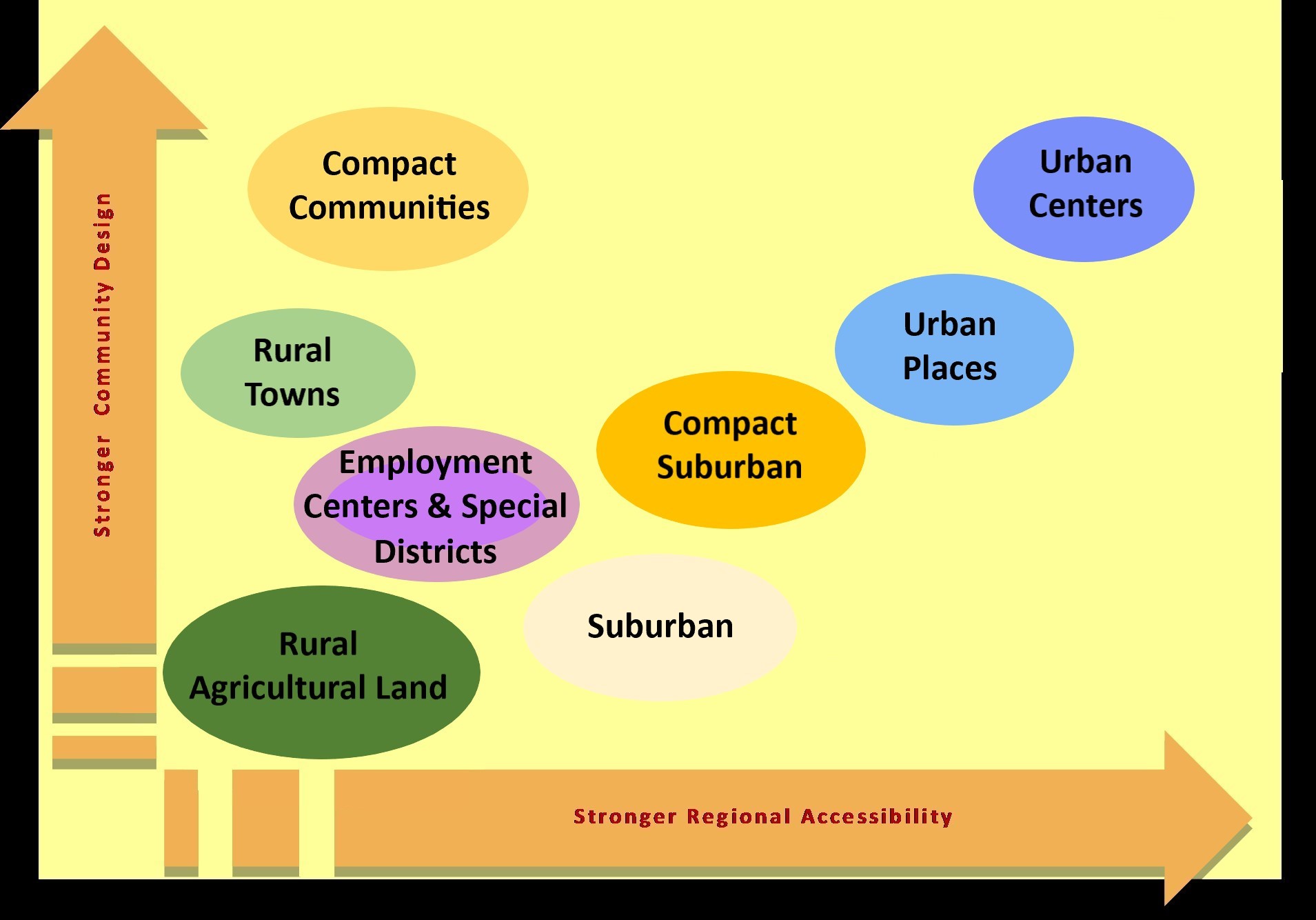
SMF How-To Guide
Induced VMT Calculator
Urban Centers
Urban Places*
Compact Suburban Places Suburban** Rural Places Employment Centers Special Districts
*Includes SMF "Close-In Compact Communities" **Includes SMF "Compact Communities"
Compact Suburban Places Suburban** Rural Places Employment Centers Special Districts
*Includes SMF "Close-In Compact Communities" **Includes SMF "Compact Communities"
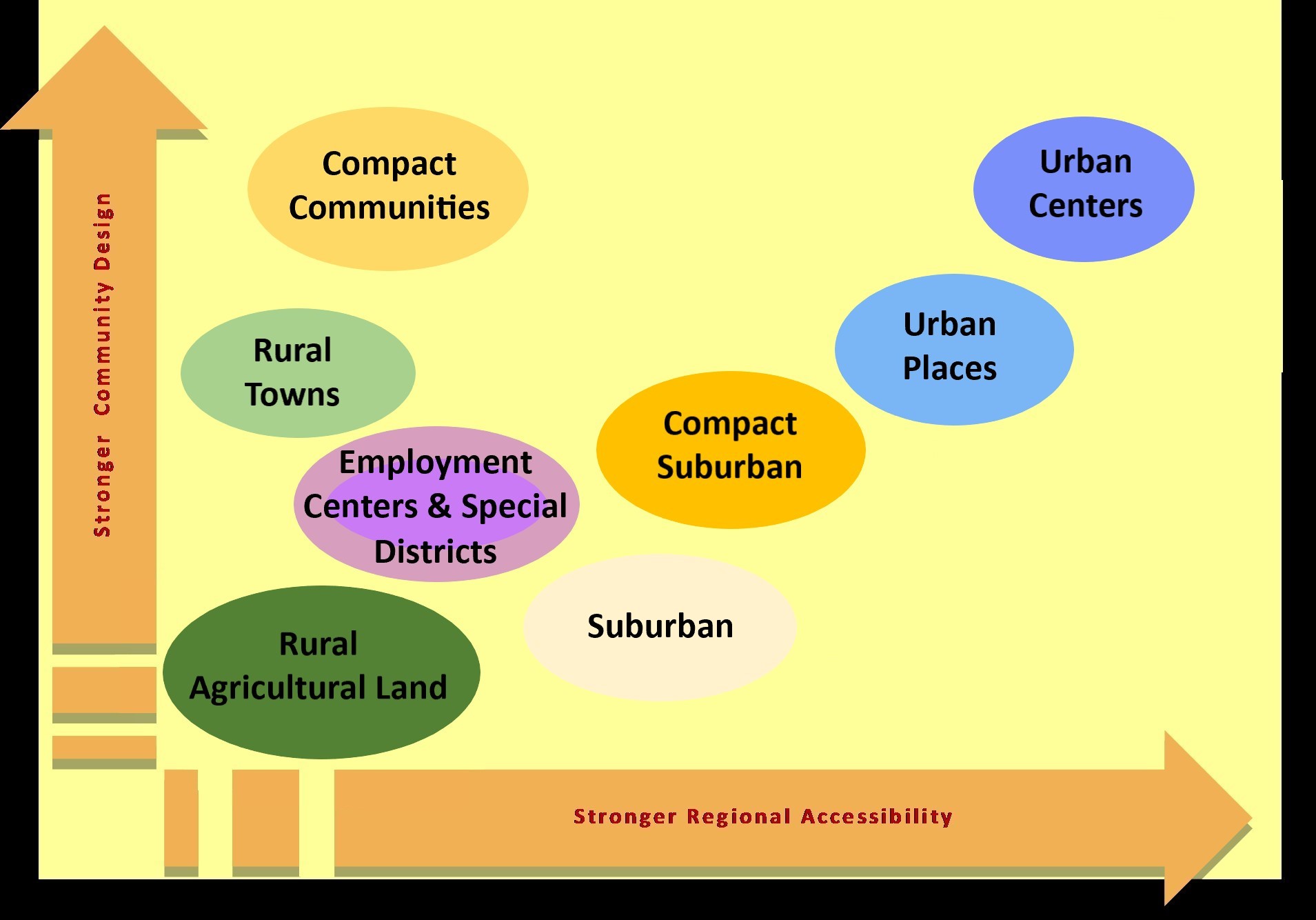















Selected Urban Quality Metric
- Daily Vehicle Miles Traveled per Capita
- Daily Home Base Work Vehicle Miles Traveled per Capita
- Annual Vehicle Miles Traveled per Household
- Annual Carbon Emissions per Household
- Housing Affordability
- Transportation Affordability
- Daily Carbon Emissions by Person
- Daily Carbon Emissions by Employee
- Pedestrian Collisions
- Cardiovascular Disease
- Obesity
- Population Density
- Jobs Density
- Dwelling Density
- Jobs Accessible From Transit
- Jobs Accessible From Car
- Walkability
- WalkScore
- Walking Percent
PERFORMANCE LEGEND
MEDIUM
POOR
Selected Block Groups (0)
-
- Sustainability, Livability, Equity Performance
- Lower Values are Better
-
VMT Per Capita (Daily) Caltrans 2017-
Official State Data N/A -
Home Base Work VMT Per Capita (Daily) Caltrans 2017-
Official State Data N/A -
VMT per Household (Annual) N/A
-
Carbon emissions per Household (Annual) N/A
-
Housing Affordability N/A
-
Transportation Affordability N/A
-
Daily Carbon Emissions
(lbs per person) N/A -
Daily Carbon Emissions
(lbs per employee) N/A -
Pedestrian Collisions
(per 100k walkers) N/A -
Obesity
(Percentage Obese) n/a -
Cardiovascular Disease
(Percentile) n/a -
- Urban Form/Livability Opportunities
- Higher Values are Better
-
Population Density
(persons per acre) N/A -
Jobs Density
(jobs per acre) N/A -
Dwelling Density
(units per acre) N/A -
Jobs Accessibility (Transit) N/A
-
Jobs Accessibility (Auto) N/A
-
Walkability
(Intersection Density) n/a -
walkscore n/a
-
Walking Percent n/a